在使命召唤5中很多玩家反映无法升级到1.1,所以经过我仔细的研究终于找到了比较简单的解决方法,下面给大家分享下使命召唤5无法升级1.1的解决方法,有需要的玩家可以参考下。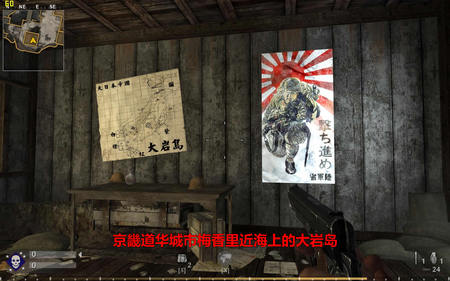
参照以下路径范例,新建一个txt文件,把后缀名改成.reg 双击导入
例如我COD5装在F:\cod5,则把"InstallPath"="E:\\Call of Duty - World at War\\"
改为"InstallPath"="F:\\cod5\\"
引用:
Windows Registry Editor Version 5.00
[HKEY_LOCAL_MACHINE\SOFTWARE\Activision\Call of Duty WAW]
"InstallPath"="E:\\Call of Duty - World at War\\"
"Language"="enu"
"Version"="1.0"
"EXEStringS"="E:\\Call of Duty - World at War\\CoDWaW.exe"
"EXEStringM"="E:\\Call of Duty - World at War\\CoDWaWmp.exe"
"QA"="22.0"
"Techhelp"="E:\\Call of Duty - World at War\\Docs\\Help\\readme.htm"
"PatchLog"="E:\\Call of Duty - World at War\\install.log"

 喜欢
喜欢  高兴
高兴 鬼脸
鬼脸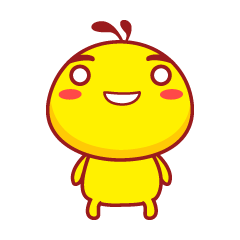 呵呵
呵呵 无聊
无聊 伤心
伤心





















