《古剑奇谭》怎么在游戏中截图呢?很多玩家表示在古剑奇谭中不知道怎么截图,并且不知道截图的位置,下面就给大家介绍一下。
游戏中截图快捷键为 PrintScreen键。
XP系统中截图的目录为:C:\Documents and Settings\XX\Local Settings\Application Data\Aurogon Games\GuJian\ScreenShots
Vista WIN7系统中截图的目录为 C:\Users\XX\AppData\Local\Aurogon Games\GuJian\ScreenShots
注1:其中XX为系统当前用户名。
注2:Local Settings与Local目录为隐藏目录


 下载
下载  下载
下载  下载
下载  下载
下载  喜欢
喜欢  高兴
高兴 鬼脸
鬼脸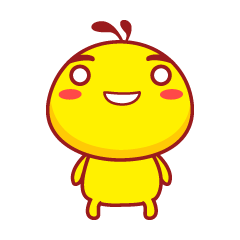 呵呵
呵呵 无聊
无聊 伤心
伤心




























