GameGuardian手游修改神器中文版是一款非常好用的手游修改器,搜索数值即可修改内存的值,让你轻松体验游戏乐趣,喜欢的玩家不要错过。
修改器功能
·搜索精确数值
·模糊搜索,如增大,减少
·自动锁定数值
·保存读取地址列表
·点击悬浮图标在游戏中激活game guardian
·改变游戏速度
使用说明
A.配置临时文件的路径 1.按“ 设置文件路径”按钮 2.输入临时文件的路径。 请确保您有几百MB的可用空间的模糊开始 号码搜索,可能需要几MB 注:如果路径是空的,将使用的内存来保存数据。
B.设置Guardian图标 1.在游戏中点击Guardian图标 2.点击“设置”选项卡 3.点击“设置Guardian位置” 4.触摸屏幕上你想移动到的位置 5.点击图标,以确认位置 6.图标的不透明度和隐藏时间设置也在“设置”选项卡中。
C.游戏属性值的搜索 1.在游戏中点击Guardian图标 2.点击“搜索”选项卡 3.点击“搜索”按钮进行搜索属性值 4.按“返回”键继续你的游戏 5.重复1〜 3步骤,直到找到确切的地址 6.点击地址,并将其保存 7.点击清除按钮,以搜索游戏中下一个属性值
D.管理保存的列表 1.点击“保存”选项卡 2.点击保存项目以改变数值 3.如果想要锁定数值,请点击复选框 4.你可以点击“保存/载入"按钮来保存/载入列表
E.为下一个游戏重置Guardian 1.点击“配置”选项卡 2.点击“重置Guardian”
F.更改游戏速度 1.在游戏中长按Guardian图标 2.点击右箭头加快 3.点击左箭头减缓 4.长按速度值以重置游戏速度
G.捐赠GG作者 1.按“捐赠”按钮查看详细信息
更新日志
v8.32.0:
– Search for text of any size.
– Replace text of any size.
– Improved detection of memory regions.
– Individual memory regions settings for each application.
– Improved API.
– Improved UI.
– Added checkmarks near the default settings.
– Added buttons for reset to defaults.
– Added output default settings.
– Added notifications in some places of the UI.
– Added colors for memory regions.
– Added colors for the output format of the memory editor.
– Fixed opening the speedhack in some cases.
– Added help for colors of pointers in the memory editor.
– Built-in help inside the application. It can be extracted as a separate zip-archive from the script launch dialog.
– Bug fixes.
– Updated translations.
– Build with support for ARMv5.
- 安卓版
- PC版
- IOS版


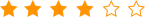
 光环助手官方正版手机版v5.40.2最新版手机游戏辅助立即下载
光环助手官方正版手机版v5.40.2最新版手机游戏辅助立即下载 酷跑帮帮安卓版v1.3.8手机游戏辅助立即下载
酷跑帮帮安卓版v1.3.8手机游戏辅助立即下载 天天爱消除2024最新版v2.39.0.0Build32
天天爱消除2024最新版v2.39.0.0Build32
 sky光遇北觅全物品解锁版v0.29.0(319554)最新版
sky光遇北觅全物品解锁版v0.29.0(319554)最新版
 和平精英腾讯手游v1.31.10最新版
和平精英腾讯手游v1.31.10最新版
 天天酷跑v1.0.127.0安卓版
天天酷跑v1.0.127.0安卓版
 原神手游v5.5.0_31400259_31451966最新版
原神手游v5.5.0_31400259_31451966最新版
 有道手机词典for AndroidV10.2.8简体中文版
有道手机词典for AndroidV10.2.8简体中文版
 酷我音乐盒2022最新安卓版V11.2.4.0官方版
酷我音乐盒2022最新安卓版V11.2.4.0官方版
 小红书app2024最新版v8.80.0安卓版
小红书app2024最新版v8.80.0安卓版
 国家医保服务平台app安卓版v1.3.18 官方最新版
国家医保服务平台app安卓版v1.3.18 官方最新版
 手机京东appv15.1.15安卓版
手机京东appv15.1.15安卓版
 MOMO陌陌2022最新版本V9.16.7官方版
MOMO陌陌2022最新版本V9.16.7官方版



 逍遥游 0.1折免费万元代金安卓版2.0立即下载
逍遥游 0.1折免费万元代金安卓版2.0立即下载 傲视苍穹1折免费折扣版v1.0.0立即下载
傲视苍穹1折免费折扣版v1.0.0立即下载 格斗城之战安卓官方版1.0.1手机版立即下载
格斗城之战安卓官方版1.0.1手机版立即下载 永夜魔君0.1折扣版手游1.0.0安卓版立即下载
永夜魔君0.1折扣版手游1.0.0安卓版立即下载 潮英雄九游最新版0.0.5安卓版立即下载
潮英雄九游最新版0.0.5安卓版立即下载 文明与众神官方正版手游1.0.0最新版立即下载
文明与众神官方正版手游1.0.0最新版立即下载 阿尔米娅赞歌免费版0.1折福利版v1.0.0最新版立即下载
阿尔米娅赞歌免费版0.1折福利版v1.0.0最新版立即下载 指尖像素城手游最新版3.0安卓版立即下载
指尖像素城手游最新版3.0安卓版立即下载 和平精英小飞猪直装最新版本v1.7安卓版立即下载
和平精英小飞猪直装最新版本v1.7安卓版立即下载 姜饼人烤箱大乱斗手游官方版v0.2.152最新版立即下载
姜饼人烤箱大乱斗手游官方版v0.2.152最新版立即下载 平妖传OL0.05折登录送千抽版v1.0.0立即下载
平妖传OL0.05折登录送千抽版v1.0.0立即下载 现代战舰国服官方正版v0.91.1.39237最新版立即下载
现代战舰国服官方正版v0.91.1.39237最新版立即下载 幻域神姬送核心SS忍者0.1折福利版v1.0最新版立即下载
幻域神姬送核心SS忍者0.1折福利版v1.0最新版立即下载 破天刀官方正版手游1.0.2安卓版立即下载
破天刀官方正版手游1.0.2安卓版立即下载 233乐园无需实名认证正版2025v4.68.0.2-4684779最立即下载
233乐园无需实名认证正版2025v4.68.0.2-4684779最立即下载 233乐园免费无广告2025正版v4.68.0.2-4684779最新立即下载
233乐园免费无广告2025正版v4.68.0.2-4684779最新立即下载 火柴人战争遗产3汉化版v2025.4.1143最新版立即下载
火柴人战争遗产3汉化版v2025.4.1143最新版立即下载 当神奇光芒落下 0.1折送无限连抽安卓版1.0立即下载
当神奇光芒落下 0.1折送无限连抽安卓版1.0立即下载 GameGuardian最新版
GameGuardian最新版 《视差空间 Parallax》手机版apk
《视差空间 Parallax》手机版apk < 1 GB RAM Booster安卓版
< 1 GB RAM Booster安卓版 sky光遇实用工具
sky光遇实用工具 游戏社区交流平台
游戏社区交流平台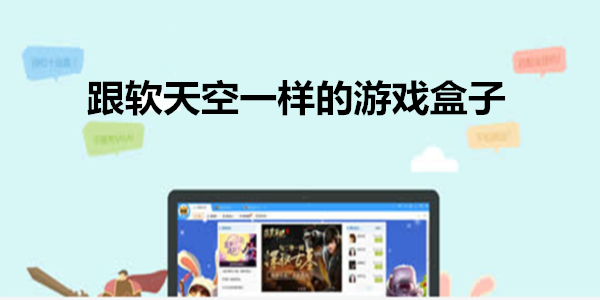 跟软天空一样的游戏盒子
跟软天空一样的游戏盒子 游卡最新版下载2025官方版(游咔)
立即下载
手机游戏辅助
游卡最新版下载2025官方版(游咔)
立即下载
手机游戏辅助
 870游戏盒正版安装包最新版
立即下载
手机游戏辅助
870游戏盒正版安装包最新版
立即下载
手机游戏辅助
 光遇辅助器安卓免费版
立即下载
手机游戏辅助
光遇辅助器安卓免费版
立即下载
手机游戏辅助
 奇异社区官方正版安卓版
立即下载
手机游戏辅助
奇异社区官方正版安卓版
立即下载
手机游戏辅助
 开挂神器小扳手游戏辅助器
立即下载
手机游戏辅助
开挂神器小扳手游戏辅助器
立即下载
手机游戏辅助
 游咔无限积分版2025最新版
立即下载
手机游戏辅助
游咔无限积分版2025最新版
立即下载
手机游戏辅助
 奇艺社区app下载官方正版
立即下载
手机游戏辅助
奇艺社区app下载官方正版
立即下载
手机游戏辅助
 9917游戏盒子
立即下载
手机游戏辅助
9917游戏盒子
立即下载
手机游戏辅助
 870游戏盒无限时长免排队版
立即下载
手机游戏辅助
870游戏盒无限时长免排队版
立即下载
手机游戏辅助
 xe炸图辅助器2023最新版
立即下载
手机游戏辅助
xe炸图辅助器2023最新版
立即下载
手机游戏辅助
热门评论
最新评论