MATLAB Mobile是一款专为MATLAB使用者打造的应用软件,如何把MATLAB安装在安卓手机上,下载即可使用,用户可以通过账号密码登录,也可以通过和电脑连接使用,
MATLAB Mobile使用教程
1.下载 MATLABConnector 在本机上进行相关配置。提供本地下载
2.然后按照如下步骤首先进行本机电脑配置:
http://www.mathworks.cn/mobile/connector.html
将工作目录调整到 MATLABConnector所在文件夹,运行
install_connector
然后运行
connector on
=====================================
Extract the contents of the zip file.
Start MATLAB.
In MATLAB, navigate to the folder that contains the downloaded files.
Run >>install_connector.
Start the connector on your computer.
In MATLAB, run >>connector on.
When prompted, enter a password that contains at least five characters (letters, numbers, or underscores only). MATLAB stores your connector password for future sessions.
移动设备端的配置:
Set up the connection on your mobile device.
Tap Settings.
Type either the DNS name or IP address of your computer.
Type the password that you specified for the connector.
Tap Connect.




官方介绍
MATLAB Mobile是官方的出品的一款手机工具软件,MATLAB是MATrix LABoratory的缩写,是一款由美国The MathWorks公司出品的商业数学软件。MATLAB是一种用于算法开发、数据可视化、数据分析以及数值计算的高级技术计算语言和交互式环境。除了矩阵运算、绘制函数/数据图像等常用功能外,MATLAB还可以用来创建用户界面及与调用其它语言(包括C,C++和FORTRAN)编写的程序。
尽管MATLAB主要用于数值运算,但利用为数众多的附加工具箱(Toolbox)它也适合不同领域的应用,例如控制系统设计与分析、图像处理、信号处理与通讯、金融建模和分析等。另外还有一个配套软件包Simulink,提供了一个可视化开发环境,常用于系统模拟、动态/嵌入式系统开发等方面。
- 安卓版
- PC版
- IOS版


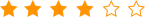
 教育部全国青少年普法网客户端v1.0 官方电脑版学习阅读立即下载
教育部全国青少年普法网客户端v1.0 官方电脑版学习阅读立即下载 学习强国2021安卓版v2.22.0手机版学习阅读立即下载
学习强国2021安卓版v2.22.0手机版学习阅读立即下载 微信读书appv8.3.6官方版学习阅读立即下载
微信读书appv8.3.6官方版学习阅读立即下载 超星学习通最新版v6.4.1学习阅读立即下载
超星学习通最新版v6.4.1学习阅读立即下载 书旗小说最新版v12.2.7.225学习阅读立即下载
书旗小说最新版v12.2.7.225学习阅读立即下载 一起作业学生安卓版v3.8.8.1001免费版学习阅读立即下载
一起作业学生安卓版v3.8.8.1001免费版学习阅读立即下载 小学组词造句词典3.5.4学习阅读立即下载
小学组词造句词典3.5.4学习阅读立即下载 轻松考会计v2.5 安卓版学习阅读立即下载
轻松考会计v2.5 安卓版学习阅读立即下载 天天爱消除2024最新版v2.35.0.0Build32
天天爱消除2024最新版v2.35.0.0Build32
 sky光遇北觅全物品解锁版v0.27.6(305399)最新版
sky光遇北觅全物品解锁版v0.27.6(305399)最新版
 可口的咖啡美味的咖啡无限钞票免广告版v0.1.4最新版
可口的咖啡美味的咖啡无限钞票免广告版v0.1.4最新版
 王者荣耀国际版honor of kings官方最新版v10.20.3.1安卓版
王者荣耀国际版honor of kings官方最新版v10.20.3.1安卓版
 王者荣耀v10.2.1.1官方版
王者荣耀v10.2.1.1官方版
 崩坏学园2官方版v11.5.8安卓版
崩坏学园2官方版v11.5.8安卓版
 MOMO陌陌2022最新版本V9.15.3官方版
MOMO陌陌2022最新版本V9.15.3官方版
 小红书app2024最新版v8.67.0安卓版
小红书app2024最新版v8.67.0安卓版
 酷我音乐盒2022最新安卓版V11.1.0.3官方版
酷我音乐盒2022最新安卓版V11.1.0.3官方版
 手机京东appv13.8.5安卓版
手机京东appv13.8.5安卓版
 UC浏览器安卓版v17.2.7.1358官方最新版
UC浏览器安卓版v17.2.7.1358官方最新版
 企业微信2022手机版官方版v4.1.32最新版
企业微信2022手机版官方版v4.1.32最新版



 嘿呀语音安卓免费版5.1.9官方版立即下载
嘿呀语音安卓免费版5.1.9官方版立即下载 麦趣夜聊官方交友app1.6.2安卓版立即下载
麦趣夜聊官方交友app1.6.2安卓版立即下载 贪玩一番安卓最新版1.0.5官方版立即下载
贪玩一番安卓最新版1.0.5官方版立即下载 photostation下载2025官方最新版v1.0.0安卓版立即下载
photostation下载2025官方最新版v1.0.0安卓版立即下载 vivo对讲机安装包最新版v1.0.3.55.0安卓版立即下载
vivo对讲机安装包最新版v1.0.3.55.0安卓版立即下载 AI千绘app官方版v1.0.1安卓版立即下载
AI千绘app官方版v1.0.1安卓版立即下载 MIUI不要多管闲事模块2025最新版本1.0立即下载
MIUI不要多管闲事模块2025最新版本1.0立即下载 闲鱼获客通app下载2025最新版1.0.0立即下载
闲鱼获客通app下载2025最新版1.0.0立即下载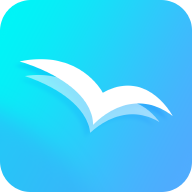 海鸥小说app安卓版v1.0.35官方版立即下载
海鸥小说app安卓版v1.0.35官方版立即下载 灵犀交友软件平台1.6.3官方版立即下载
灵犀交友软件平台1.6.3官方版立即下载 手机克隆换机互传app官方版v1.0.0安卓版立即下载
手机克隆换机互传app官方版v1.0.0安卓版立即下载 乐乐狗视频app最新版2.9.4手机版立即下载
乐乐狗视频app最新版2.9.4手机版立即下载 虚拟大师天道版内置rom完整版下载安装3.2.12立即下载
虚拟大师天道版内置rom完整版下载安装3.2.12立即下载 卡兄卡弟救援中心官方版下载安卓版v4.9.9.1最新版立即下载
卡兄卡弟救援中心官方版下载安卓版v4.9.9.1最新版立即下载 秒剪app官方下载免费版v3.1.20安卓版立即下载
秒剪app官方下载免费版v3.1.20安卓版立即下载 买号游戏交易平台app安卓版5.0官方版立即下载
买号游戏交易平台app安卓版5.0官方版立即下载 依见交友app官方免费版1.0.2安卓版立即下载
依见交友app官方免费版1.0.2安卓版立即下载 免费音乐宝app官方版v1.0.0安卓版立即下载
免费音乐宝app官方版v1.0.0安卓版立即下载 Duolingo多邻国免费学英语
Duolingo多邻国免费学英语 e学大家长(时刻了解孩子学习情况)
e学大家长(时刻了解孩子学习情况) Finger(乐器学习APP)安卓版
Finger(乐器学习APP)安卓版 Java学习宝典苹果版
Java学习宝典苹果版 可导入书源的阅读软件
可导入书源的阅读软件 换源阅读软件大全
换源阅读软件大全 ai公文写作软件大全
ai公文写作软件大全 笔趣阁app纯净版永久无广告
立即下载
学习阅读
笔趣阁app纯净版永久无广告
立即下载
学习阅读
 一耽女孩app下载安装最新版
立即下载
学习阅读
一耽女孩app下载安装最新版
立即下载
学习阅读
 成年版one一个就够了最新版
立即下载
学习阅读
成年版one一个就够了最新版
立即下载
学习阅读
 开源阅读3.0版本
立即下载
学习阅读
开源阅读3.0版本
立即下载
学习阅读
 笔趣阁无广告纯净版2024
立即下载
学习阅读
笔趣阁无广告纯净版2024
立即下载
学习阅读
 石头阅读官方app
立即下载
学习阅读
石头阅读官方app
立即下载
学习阅读
 引力圈unifans官方最新版
立即下载
学习阅读
引力圈unifans官方最新版
立即下载
学习阅读
 父母微课正式版
立即下载
学习阅读
父母微课正式版
立即下载
学习阅读
 小爽音免费听书app
立即下载
学习阅读
小爽音免费听书app
立即下载
学习阅读
 one一个成年的世界一个就够了APP
立即下载
学习阅读
one一个成年的世界一个就够了APP
立即下载
学习阅读
热门评论
最新评论